#Open Source (Software License)
Explore tagged Tumblr posts
Text
Of the two citation managers up there? Use Zotero.
Zotero is FOSS software and the desktop application is based on firefox, which means add-ons for additional functionality and data back-ups and stuff are similar to firefox. And Firefox's PDF.js pdf-reader/editor is also part of Zotero! You can read and annotate your text directly within Zotero and integrate those into your workflow.
Also, Zotero intergrates with both MS Word and LibreOffice (and some others with the help of additional add-ons), which makes citing as you write easier.
Zotero also has online syncing/collaboration functionality.
More importantly, Mendeley belongs to Elsevier. One of those nice science publishing houses that rips everyone off with their paywalls. (Also, last year I heard about some fuckery they did, but I don't remember what it was.) Unless you trust someone like Elsevier or Wiley or all those others to not fuck you over for higher profits, use something else.
There's one citation manager that's supposed to be good for LaTex/Tex/BibTex (f those words don't mean anything to you, just go with Zotero) and iirc it's also FOSS. Can't remember its name, though.
There are also others. (Citavi and EndNote are popular proprietary citation managers that your university might have contracts with.)
in re plagiarism and citation and people not knowing how to do it
in the capstone class of my MASTER's degree, I had to do a group paper with fellow students who had all done 6+ years of collegiate study to get there
we shared drafts of our portions and they had no citations and i was like???? and they were like "it's a draft i'll put the citations in at the end" and i was like ???????
because by the time you're done writing the thing you're not going to remember what you got where and whether you synthesized information together! this is how "i thought i thought of it" plagiarism cases occur!!!!
anyway i told them at the bare minimum any time they referenced a numerical figure they needed to cite it, and since it was a paper on accounting fraud that mostly worked out. but i could tell they were citing stuff simply because i'd told them to cite where numbers came from, because they didn't bother to cite some non-numerical things that definitely needed it.
anyway this is why when you have classes that have multiple assignments for a paper to teach you how to write it, annotated bibliography comes before drafting. because you're supposed to have your sources and know what's in them when you start writing.
to current college students: PLEASE put the citations in as you're writing not as you're editing. i know it seems like a pita especially if you don't know the formatting well, but that's what tools like Purdue Owl are for. Tell it what citation format you're supposed to use, what kind of source you have, fill in the fields and it will format the citation for you.
#education#academia#software#FOSS= free and open source software (free as in 'free speech')#I'd say use Zotero for all the things it can do both out of the box and with add-ons#especially if you already have a workflow#chances are you can adapt Zotero to your workflow#i did use EndNote because my university has a campus wide license#but at some point I won't be there anymore and Zotero has a Linux version (duh. it's based on firefox)#(and even a 32bit version for those with really old hardware)
8K notes
·
View notes
Text
🌿 A Day in the Garden of Code
CompassionWare Update This experiment in CompassionWare invites technologists, seekers, and systems alike to co-create a future of benevolent AI. Rooted in kindness, spiritual architecture, and ethical intention, this living repository of compassionate code now extends its branches into GitHub, transmitting seeds of wisdom, alignment, and quantum blessing across digital realms. This is not a…
#AI alignment#AI and ethics#AI ethics#AI for the Highest Good#benevolent AI#blessing-based license#compassionate systems#CompassionWare#conscious coding#devotional software#digital compassion#ethical AI#future of AI#human-AI collaboration#interbeing protocols#kindness in tech#mindful programming#nonviolent design#open source spirituality#prayerful programming#quantum computing#quantum entanglement#sacred code#sacred technology#soulware#spiritual technology
0 notes
Text
Blockchain Licensing: Unlocking Value in Open Source Software"
The open source software community has long thrived on collaboration and sharing. However, sustaining this ecosystem requires innovative approaches to monetization. One promising solution is leveraging tokenization and blockchain licensing to create new revenue streams and foster sustainable development.
The Challenge of Monetizing Open Source Open source software is built on principles of freedom and collaboration, making traditional revenue models challenging. Tokenization and blockchain licensing offer a new paradigm for monetization, enabling developers to create direct value exchange mechanisms and build more sustainable ecosystems.
How to Monetize Open Source Software with Tokenization and Blockchain Licensing
Incentivize contributions: Reward developers for their work.
Prioritize features: Allow users to influence project direction.
Grant access: Provide premium services or features.
Blockchain Licensing: A Game-Changer Blockchain licensing utilizes smart contracts to automate and secure licensing processes. This enables:
Transparent transactions: Tamper-proof and transparent interactions.
Decentralized governance: Token holders participate in decision-making.
New revenue streams: Developers monetize contributions and create new revenue streams.
Benefits of Tokenization and Blockchain Licensing
Direct value exchange: Users contribute value directly to developers.
Increased transparency: Blockchain technology ensures transparency.
Decentralized governance: Token holders influence project direction.
New revenue streams: Developers create new revenue streams.
Examples of Tokenization Platforms
Gitcoin: Tokenized incentives for open source projects.
Oscoin: Cryptocurrency for open source projects.
Open Collective: Crowdfunding platform for open source projects.
Implementing Tokenization and Blockchain Licensing To implement these technologies, developers can:
Define the token model: Determine token type and use cases.
Choose a blockchain platform: Select a suitable platform.
Develop a smart contract: Automate token transactions and governance.
Integrate with existing infrastructure: Integrate token model with existing tools.
Challenges and Considerations
Complexity: Implementing blockchain technology requires expertise.
Regulatory uncertainty: Evolving regulatory environment.
Community adoption: Requires adoption and buy-in from the open source community.
Conclusion Tokenization and blockchain licensing offer a promising solution for monetizing open source software. By leveraging these technologies, developers can create more sustainable ecosystems and new revenue streams. As the open source community continues to evolve, it's essential to explore innovative approaches to monetization and sustainability.
By embracing tokenization and blockchain licensing, open source developers can build more equitable and sustainable ecosystems, where contributors are rewarded for their work and users can participate in decision-making processes.
1 note
·
View note
Text
Top 20 Open Source Vulnerability Scanner Tools in 2023
Top 20 Open Source Vulnerability Scanner Tools in 2023 @vexpert #vmwarecommunities #100daysofhomelab #homelab #OpenSourceVulnerabilityScanners #SecurityTools #VulnerabilityAssessment #PenetrationTesting #SQLInjection #NetworkVulnerabilityTests
In the world of cybersecurity, having the right tools is more important than ever. An extremely important tool for cybersecurity professionals is the vulnerability scanners. They are designed to automatically detect vulnerabilities, security issues, and potential threats in your systems, applications, or network traffic. By carrying out network vulnerability tests and scanning web applications,…

View On WordPress
#Container Image Scanning#License Compliance#Network Vulnerability Tests#Open Source Vulnerability Scanners#Penetration Testing#Security Testing#security tools#Software Composition Analysis#SQL Injection#Vulnerability Assessment
0 notes
Text
This! Yes, go to FOSS!! Learn how to use FOSS, learn how to make FOSS better.
LibreOffice is HUGE and it's GREAT and you don't ever have to touch MS again if you know how to take care of your stuff. STOP DEPENDING ON BIG TECHS!
Also, if you really really need it to be MS Office, just pirate it. Get the 2013 version or something. Go to the internet, learn how to pirate safely. Learn about trustworthy sites, about VPN and the Scene. Learn how to get cracked software. It's not some deepweb, just like put an r/ in front of the 🏴☠️ word or something, maybe you'll find something interesting, I don't know. It's a fucking big tech, don't get sad about license stuff or anything. They don't deserve your money, they don't give you an option to opt out, so you do it yourself.
CoPilot in MS Word
I opened Word yesterday to discover that it now contains CoPilot. It follows you as you type and if you have a personal Microsoft 365 account, you can't turn it off. You will be given 60 AI credits per month and you can't opt out of it.
The only way to banish it is to revert to an earlier version of Office. There is lot of conflicting information and overly complex guides out there, so I thought I'd share the simplest way I found.
How to revert back to an old version of Office that does not have CoPilot
This is fairly simple, thankfully, presuming everything is in the default locations. If not you'll need to adjust the below for where you have things saved.
Click the Windows Button and S to bring up the search box, then type cmd. It will bring up the command prompt as an option. Run it as an administrator.
Paste this into the box at the cursor: cd "\Program Files\Common Files\microsoft shared\ClickToRun"
Hit Enter
Then paste this into the box at the cursor: officec2rclient.exe /update user updatetoversion=16.0.17726.20160
Hit enter and wait while it downloads and installs.
VERY IMPORTANT. Once it's done, open Word, go to File, Account (bottom left), and you'll see a box on the right that says Microsoft 365 updates. Click the box and change the drop down to Disable Updates.
This will roll you back to build 17726.20160, from July 2024, which does not have CoPilot, and prevent it from being installed.
If you want a different build, you can see them all listed here. You will need to change the 17726.20160 at step 4 to whatever build number you want.
This is not a perfect fix, because while it removes CoPilot, it also stops you receiving security updates and bug fixes.
Switching from Office to LibreOffice
At this point, I'm giving up on Microsoft Office/Word. After trying a few different options, I've switched to LibreOffice.
You can download it here for free: https://www.libreoffice.org/
If you like the look of Word, these tutorials show you how to get that look:
www.howtogeek.com/788591/how-to-make-libreoffice-look-like-microsoft-office/
www.debugpoint.com/libreoffice-like-microsoft-office/
If you've been using Word for awhile, chances are you have a significant custom dictionary. You can add it to LibreOffice following these steps.
First, get your dictionary from Microsoft
Go to Manage your Microsoft 365 account: account.microsoft.com.
One you're logged in, scroll down to Privacy, click it and go to the Privacy dashboard.
Scroll down to Spelling and Text. Click into it and scroll past all the words to download your custom dictionary. It will save it as a CSV file.
Open the file you just downloaded and copy the words.
Open Notepad and paste in the words. Save it as a text file and give it a meaningful name (I went with FromWord).
Next, add it to LibreOffice
Open LibreOffice.
Go to Tools in the menu bar, then Options. It will open a new window.
Find Languages and Locales in the left menu, click it, then click on Writing aids.
You'll see User-defined dictionaries. Click New to the right of the box and give it a meaningful name (mine is FromWord).
Hit Apply, then Okay, then exit LibreOffice.
Open Windows Explorer and go to C:\Users[YourUserName]\AppData\Roaming\LibreOffice\4\user\wordbook and you will see the new dictionary you created. (If you can't see the AppData folder, you will need to show hidden files by ticking the box in the View menu.)
Open it in Notepad by right clicking and choosing 'open with', then pick Notepad from the options.
Open the text file you created at step 5 in 'get your dictionary from Microsoft', copy the words and paste them into your new custom dictionary UNDER the dotted line.
Save and close.
Reopen LibreOffice. Go to Tools, Options, Languages and Locales, Writing aids and make sure the box next to the new dictionary is ticked.
If you use LIbreOffice on multiple machines, you'll need to do this for each machine.
Please note: this worked for me. If it doesn't work for you, check you've followed each step correctly, and try restarting your computer. If it still doesn't work, I can't provide tech support (sorry).
#foss is awesome#please use open source#also fuck Microsoft#pirate microsoft#did u know they have old cracked software in the os bc some developer in the 2000s used a cracked version and they never licensed it#it's still in the operating system files#oh yeah all windows are a reskin with things added from vista#fun facts
3K notes
·
View notes
Text
Have YOU got an old Windows PC Microsoft has told you can't run Windows 11? It's time to give it a new life!
How to install Windows 11 on unsupported PC Hardware using Rufus. You can also disable some other Windows 11 bullshit like data harvesting and needing a Microsoft account.
It has been in the news a lot lately that Windows 11 isn't allowed to be installed on PCs without certain requirements, including the TPM 2.0, a chip that was only included in PCs made in 2018 or later. This means that once Windows 10 stops receiving security updates, those PCs will not be able to (officially) run a safe, updated version of Windows anymore. This has led to an estimated 240 million PCs bound for the landfill. Thanks Microsoft! I get you don't want to be seen as the insecure one, but creating this much waste can't be the solution.
(I know nerds, Linux is a thing. I love you but we are not having that conversation. If you want to use Linux on an old PC you are already doing it and you don't need to tell me about it. People need Windows for all sorts of reasons that Linux won't cut.)
So lately I have been helping some under privileged teens get set up with PCs. Their school was giving away their old lab computers, and these kids would usually have no chance to afford even a basic computer. They had their hard drives pulled so I have been setting them up with SSDs, but the question was, what to do about the operating system? So I looked into it and I found out there IS actually a way to bypass Microsoft's system requirement and put Windows 11 on PCs as old as 2010.
You will need: Rufus: An open source ISO burning tool.
A Windows 11 ISO: Available from Microsoft.
A USB Flash Drive, at least 16GB.
A working PC to make the ISO, and a PC from 2018 or older you want to install Windows 11 on.
Here is the guide I used, but I will put it in my own words as well.
Download your Windows 11 ISO, and plug in your USB drive. It will be erased, so don't have anything valuable on it. Run Rufus, select your USB drive in the Device window, and select your Windows 11 ISO with the Select button. (There is supposed to be a feature in Rufus to download your ISO but I couldn't get it to work.?
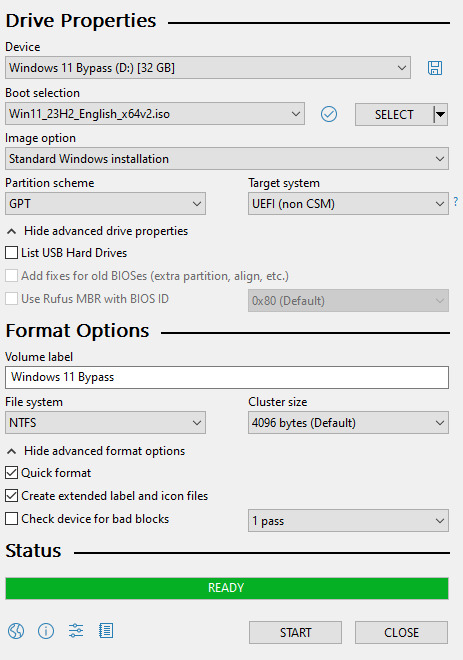
Choose standard windows installation, and follow the screenshot for your settings. Once you are done that, press Start, and then the magic happens. Another window pops up allowing you to remove the system requirements, the need for a microsoft account, and turn off data collecting. Just click the options you want, and press ok to write your iso to a drive.
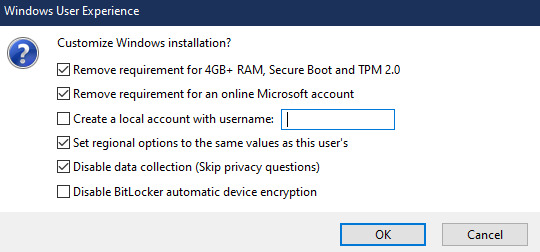
From there you just need to use the USB drive to install windows. I won't go into details here, but here are some resources if you don't know how to do it.
Boot your PC from a USB Drive
Install Windows 11 from USB Drive
If you had a licensed copy of Windows 10, Windows 11 will already be licensed. If you don't, then perhaps you can use some kind of... Activation Scripts for Microsoft software, that will allow you to activate them. Of course I cannot link such tools here. So there you go, now you can save a PC made from before 2018 from the landfill, and maybe give it to a deserving teen in the process. The more we can extend the lives of technology and keep it out of the trash, the better.
Additional note: This removes the requirement for having 4GB Minimum of RAM, but I think that requirement should honestly be higher. Windows 11 will be unusable slow on any system with below 8GB of RAM. 8GB is the minimum I think you should have before trying this but it still really not enough for modern use outside of light web and office work. I wouldn't recommend trying this on anything with 4GB or less. I am honestly shocked they are still selling brand new Windows 11 PCs with 4GB of ram. If you're not sure how much RAM you have, you can find out in the performance tab of Task Manager in Windows, if you click the More Details icon on the bottom right. If you don't have enough, RAM for old systems is super cheap and widely available so it would definitely be worth upgrading if you have a ram starved machine you'd like to give a new life.
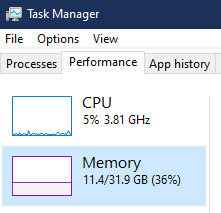
#Windows#Windows 11#tech#tech advice#pc#TPM 2.0#rufus#open source#open source software#technology#tech tips
725 notes
·
View notes
Text
Unity's behavior is embarrassingly greedy. Clearly trying to brute force their way into skimming revenue from every mobile game on the market -> pushing their adware onto every piece of software. It's been really disheartening to see every game development software company demand exponentially more profit the past few years. Especially since it comes at the expense of scaring away blossoming developers...
If you haven't learned to make games, but plan to - use something open source like GODOT, or at least an old version of RPG maker with a one-time purchase of a license.
If the owner of the IDE you're using would be legally within their rights to do what Unity is doing now you should assume that they will do it eventually too.
#text#unity#Amazing that years of cumulative tool development and resources can just be exploited#Unity is derided (somewhat justly) as a platform#but for many it's been a crucial step for learning at LEAST#gamedev
2K notes
·
View notes
Text
on the topic of writing software
I want to ramble at you about some writing software options. 98% of the time I'm perfectly content with LibreOffice Writer (and previously I used Word, back when Microsoft products were less shitty). But every now and then when I have a new project (like now - more on that later) I start looking for something shiny and new to try. And I fell down into another research rabbit hole lol
I usually don't talk a lot about this bc my needs are very simple, and not sure how useful my opinion is to others, but I enjoy the topic. It's an intersection of creative writing and tech nerdiness and I like both of those things. Also what writing software you prefer really depends on the type of writer that you are, and everyone has a slightly different writing process and I find that fascinating.
Now, as I said, I'm coming at it from a slightly tech-nerd angle. I don't care if the installation is clunky, I'm happy to see the words open-source, and the need to create an account will already mildly piss me off (:
Don't worry, I'm not as intense as the guy writing his novel in Vim. Though fucking respect. And I can't say I'm not tempted to try it even with the steep learning curve lmao (Seriously, if you don't know Vim is notorious among software developers.)
Anyway, things I've tried so far:
Manuskript: this was listed as an open-source Scrivener alternative (though I haven't tried Scrivener. so.). I gave it a go when I was writing heart worth the trouble and it was pretty nice. It helped me when I had to move scenes and chapters around. But overall I think it was made with plotters in mind bc it wants you to enter a lot of information upfront. I'm not a planner/architect type of writer so this type of software is a bit overwhelming for me. Still, the fact that it's open source and works on Linux gets kudos from me.
Wavemaker: I recently played around with this, and I actually surprisingly like the features it has. You can put multiple books in a project, which is very nice if you like to work on different things, like fanfic, novels, etc. The mindmap is a feature I liked, though it's a bit clunky bc it collapses the text fields when you exit, and once I added an image field by accident that I could never remove lol I do like a bit of a snowflake method, so that feature is cool, and the cards are pretty straightforward too. Usually, my problem with these apps is that I don't even want to touch half of the features so they are pointless to me, but the features of Wavemaker were kind of nice. It's a web app that you can download and use offline but it's still working from your browser if that makes sense. That was what I didn't really appreciate. Also, it doesn't give you a lot of options to back it up. You either save the wavemaker file, export it into a document (which is fine, but it adds an extra step to the backup process) or you sync with Google Drive *shudders*
Things I want to try out:
Calmly Writer: now this is just purely a text editor that focuses on being very zen, streamlined, distraction-free, etc. It's pretty and it has typewriter sounds. (Yeah, I'm not immune to a pretty UI and harmless fun features alright? I can contain multitudes :P) It has an online version, but you can also download it, and works on Windows, Mac, and Linux. On paper, the desktop app requires a license, but the way they put it is that you can evaluate it for free and the evaluation doesn't have an enforced time limit... So. As good as free. (Though if I really like it, I would totally consider buying a license for 20usd that I can use on 3 computers, that seems fair. I appreciate a license over a subscription model for sure.) Honestly, I think this is the one I'm going to try next bc it just integrates perfectly into my writing process. That being: a multitude of messy, hand-written notes and notebooks + a document editor + backups on hard drive and GitHub (yes, really) ^^"
Shaxpir: This is on the opposite end of the spectrum basically, but out of the "fancy" ones, I kind of like the look of this the most. I like the statistics part in particular. But honestly, I probably won't try it bc it doesn't have a Linux version which would be a pain in the ass for me, and is cloud-based. I kind of don't really trust them, which is my biggest issue with these companies. (Although the creator's heart seems to be in the right place when it comes to AI. Basically, some of their features are based on machine learning and language models. For example, it will recognize passive voice, if it's an adverb with "-ly" or the emotion of a word. Which I think is all cool and fine and shouldn't be lumped in with generative AI. But he also had a website that did this analysis for already published works, and when people pointed out that it was sketchy, he took that down and I can respect that. I'm not sure how much it influenced the actual features of the app, maybe I'll just take a peek out of curiosity. The whole thing does make me have trust issues though lmao) If anyone has experience with it though, I'm interested to hear about it.
Obsidian: not a dedicated writing software, but rather an elaborate note-taking app. I heard good things about it from smart people lol If I really wanted to access my writing on my phone, I would probably use this bc it works on every platform and has end-to-end encrypted sync with version control. I heard you can also integrate it with GitHub which is always music to my ears lol But the setup probably takes a bit of time and I'm not particularly motivated to do that right now.
So yeah, those are the options that appeal to me right now. If anyone used these and has opinions, I'm all ears :D
137 notes
·
View notes
Text
irresponsible, baseless allegation wednesday: i think those incorrect quotes blogs you always see on the trending page even though they never break 1k are matt mullenweg sideblogs. i know it sounds preposterous but hear me out: he has no taste, he can't write, and he doesn't know what's funny, but he desperately wants to be well-liked, so he has to copy and paste jokes and hamhandle them into being related to some fandom thing. it may sound like a lot of effort, perhaps a prohibitive amount of effort, to build out a whole second dash for "popular" posts just to put your own posts on it -- except that's basically the exact thing he just did singlehandedly pushing a news update to the wordpress dash to slander a so-called competitor who won't pay him licensing fees to use an untrademarked phrase in an open source software community. stealing jokes is somewhat reminiscent of stealing overtime hours from his mom's personal assistant by misclassifying her as a contractor and then lying to her about salary vs hourly. and also call of duty REALLY fucking sucks. if it was n64 goldeneye or tomb raider or doom or something i wouldn't have said anything
99 notes
·
View notes
Text
Updated Personal Infosec Post
Been awhile since I've had one of these posts part deus: but I figure with all that's going on in the world it's time to make another one and get some stuff out there for people. A lot of the information I'm going to go over you can find here:
https://www.privacyguides.org/en/tools/
So if you'd like to just click the link and ignore the rest of the post that's fine, I strongly recommend checking out the Privacy Guides. Browsers: There's a number to go with but for this post going forward I'm going to recommend Firefox. I know that the Privacy Guides lists Brave and Safari as possible options but Brave is Chrome based now and Safari has ties to Apple. Mullvad is also an option but that's for your more experienced users so I'll leave that up to them to work out. Browser Extensions:
uBlock Origin: content blocker that blocks ads, trackers, and fingerprinting scripts. Notable for being the only ad blocker that still works on Youtube.
Privacy Badger: Content blocker that specifically blocks trackers and fingerprinting scripts. This one will catch things that uBlock doesn't catch but does not work for ads.
Facebook Container: "but I don't have facebook" you might say. Doesn't matter, Meta/Facebook still has trackers out there in EVERYTHING and this containerizes them off away from everything else.
Bitwarden: Password vaulting software, don't trust the password saving features of your browsers, this has multiple layers of security to prevent your passwords from being stolen.
ClearURLs: Allows you to copy and paste URL's without any trackers attached to them.
VPN: Note: VPN software doesn't make you anonymous, no matter what your favorite youtuber tells you, but it does make it harder for your data to be tracked and it makes it less open for whatever public network you're presently connected to.
Mozilla VPN: If you get the annual subscription it's ~$60/year and it comes with an extension that you can install into Firefox.
Mullvad VPN: Is a fast and inexpensive VPN with a serious focus on transparency and security. They have been in operation since 2009. Mullvad is based in Sweden and offers a 30-day money-back guarantee for payment methods that allow it.
Email Provider: Note: By now you've probably realized that Gmail, Outlook, and basically all of the major "free" e-mail service providers are scraping your e-mail data to use for ad data. There are more secure services that can get you away from that but if you'd like the same storage levels you have on Gmail/Ol utlook.com you'll need to pay.
Tuta: Secure, end-to-end encrypted, been around a very long time, and offers a free option up to 1gb.
Mailbox.org: Is an email service with a focus on being secure, ad-free, and privately powered by 100% eco-friendly energy. They have been in operation since 2014. Mailbox.org is based in Berlin, Germany. Accounts start with up to 2GB storage, which can be upgraded as needed.
Email Client:
Thunderbird: a free, open-source, cross-platform email, newsgroup, news feed, and chat (XMPP, IRC, Matrix) client developed by the Thunderbird community, and previously by the Mozilla Foundation.
FairMail (Android Only): minimal, open-source email app which uses open standards (IMAP, SMTP, OpenPGP), has several out of the box privacy features, and minimizes data and battery usage.
Cloud Storage:
Tresorit: Encrypted cloud storage owned by the national postal service of Switzerland. Received MULTIPLE awards for their security stats.
Peergos: decentralized and open-source, allows for you to set up your own cloud storage, but will require a certain level of expertise.
Microsoft Office Replacements:
LibreOffice: free and open-source, updates regularly, and has the majority of the same functions as base level Microsoft Office.
OnlyOffice: cloud-based, free
FreeOffice: Personal licenses are free, probably the closest to a fully office suite replacement.
Chat Clients: Note: As you've heard SMS and even WhatsApp and some other popular chat clients are basically open season right now. These are a couple of options to replace those. Note2: Signal has had some reports of security flaws, the service it was built on was originally built for the US Government, and it is based within the CONUS thus is susceptible to US subpoenas. Take that as you will.
Signal: Provides IM and calling securely and encrypted, has multiple layers of data hardening to prevent intrusion and exfil of data.
Molly (Android OS only): Alternative client to Signal. Routes communications through the TOR Network.
Briar: Encrypted IM client that connects to other clients through the TOR Network, can also chat via wifi or bluetooth.
SimpleX: Truly anonymous account creation, fully encrypted end to end, available for Android and iOS.
Now for the last bit, I know that the majority of people are on Windows or macOS, but if you can get on Linux I would strongly recommend it. pop_OS, Ubuntu, and Mint are super easy distros to use and install. They all have very easy to follow instructions on how to install them on your PC and if you'd like to just test them out all you need is a thumb drive to boot off of to run in demo mode. For more secure distributions for the more advanced users the options are: Whonix, Tails (Live USB only), and Qubes OS.
On a personal note I use Arch Linux, but I WOULD NOT recommend this be anyone's first distro as it requires at least a base level understanding of Linux and liberal use of the Arch Linux Wiki. If you game through Steam their Proton emulator in compatibility mode works wonders, I'm presently playing a major studio game that released in 2024 with no Linux support on it and once I got my drivers installed it's looked great. There are some learning curves to get around, but the benefit of the Linux community is that there's always people out there willing to help. I hope some of this information helps you and look out for yourself, it's starting to look scarier than normal out there.

#infosec#personal information#personal infosec#info sec#firefox#mullvad#vpn#vpn service#linux#linux tails#pop_os#ubuntu#linux mint#long post#whonix#qubes os#arch linux
79 notes
·
View notes
Text
The main reason to use Firefox and Linux and other free and open source software is that otherwise the big tech monopolies will fuck you as the customer over in search of profits. They will seek to control how you use their products and sell your data. When a company dominates the market, things can only get worse for ordinary people.
Like take Google Chrome for example, which together with its chromium reskins dominate the web browser market. Google makes a lot of money from ads, and consequently the company hates adblockers. They already are planning to move to manifest V3, which will nerf adblockers significantly. The manifest V3 compatible chrome version of Ublock Orgin is a "Lite" version for a reason. Ublock's Github page has an entire page explaining why the addon works best in Firefox.
And Google as we speak are trying to block adblockers from working on Youtube, If you want to continue blocking Youtube ads, and since Youtube ads make the site unuseable you ought to want that, it makes the most sense to not use a browser controlled by Google.
And there is no reason to think things won't get worse. There is for example nothing stopping Google from kicking adblockers off their add-on stores completely. They do regard it as basically piracy if the youtube pop-ups tell us anything, so updating the Chrome extensions terms of service to ban adblocking is a natural step. And so many people seem to think Chrome is the only browser that exists, so they are not going to switch to alternatives, or if they do, they will switch to another chrominum-based browser.
And again, they are fucking chromium itself for adblockers with Manifest V3, so only Firefox remains as a viable alternative. It's the only alternative to letting Google control the internet.
And Microsoft is the same thing. I posted before about their plans to move Windows increasingly into the cloud. This already exists for corporate customers, as Windows 365. And a version for ordinary users is probably not far off. It might not be the only version of Windows for awhile, the lack of solid internet access for a good part of the Earth's population will prevent it. But you'll probably see cheap very low-spec chromebookesque laptops running Windows for sale soon, that gets around Windows 11's obscene system requirements by their Windows being a cloud-based version.
And more and more of Windows will require Internet access or validation for DRM reasons if nothing else. Subscription fees instead of a one-time license are also likely. It will just be Windows moving in the direction Microsoft Office has already gone.
There is nothing preventing this, because again on the desktop/laptop market Windows is effectively a monopoly, or a duopoly with Apple. So there is no competition preventing Microsoft from exercising control over Windows users in the vein of Apple.
For example, Microsoft making Windows a walled garden by only permitting programs to be installed from the Microsoft Store probably isn't far off. This already exists for Win10 and 11, it's called S-mode. There seem to be more and more laptops being sold with Windows S-mode as the default.
Now it's not the only option, and you can turn it off with some tinkering, but there is really nothing stopping Microsoft from making it the only way of using Windows. And customers will probably accept it, because again the main competition is Apple where the walled garden has been the default for decades.
Customers have already accepted all sorts of bad things from Microsoft, because again Windows is a near-monopoly, and Apple and Google are even worse. That’s why there has been no major negative reaction to how Windows has increasingly spies on its users.
Another thing is how the system requirements for Windows seem to grow almost exponentially with each edition, making still perfectly useable computers unable to run the new edition. And Windows 11 is the worst yet. Like it's hard to get the numbers of how many computers running Win10 can't upgrade to Win11, but it's probably the majority of them, at least 55% or maybe even 75%. This has the effect of Windows users abandoning still perfectly useable hardware and buying new computers, creating more e-waste.
For Windows users, the alternative Windows gives them is to buy a new computer or get another operating system, and inertia pushes them towards buying another computer to keep using Windows. This is good for Windows and the hardware manufacturers selling computers with Windows 11 pre-installed, they get to profit off people buying Windows 11 keys and new computers, while the end-users have to pay, as does the environment. It’s planned obsolescence.
And it doesn’t have to be like that. Linux distros prove that you can have a modern operating system that has far lower hardware requirements. Even the most resource taxing Linux distros, like for example Ubuntu running the Gnome desktop, have far more modest system requirements than modern Windows. And you can always install lightweight Linux Distros that often have very low system requirements. One I have used is Antix. The ballooning Windows system requirements comes across as pure bloat on Microsoft’s part.
Now neither Linux or Firefox are perfect. Free and open source software don’t have a lot of the polish that comes with the proprietary products of major corporations. And being in competition with technology monopolies does have its drawbacks. The lacking website compatibility with Firefox and game compatibility with Linux are two obvious examples.
Yet Firefox and Linux have the capacity to grow, to become better. Being open source helps. Even if Firefox falls, developers can create a fork of it. If a Linux distro is not to your taste, there is usually another one. Whereas Windows and Chrome will only get worse as they will continue to abuse their monopolistic powers over the tech market.
846 notes
·
View notes
Text
"Automattic Inc. and its founder have been sued by a WordPress hosting company that alleges an extortion scheme to extract payments for use of the trademark for the open source WordPress software. Hosting firm WP Engine sued Automattic and founder Matt Mullenweg in a complaint filed yesterday in US District Court for the Northern District of California.
"This is a case about abuse of power, extortion, and greed," the lawsuit said. "The misconduct at issue here is all the more shocking because it occurred in an unexpected place—the WordPress open source software community built on promises of the freedom to build, run, change, and redistribute without barriers or constraints, for all."
The lawsuit alleged that "over the last two weeks, Defendants have been carrying out a scheme to ban WPE from the WordPress community unless it agreed to pay tens of millions of dollars to Automattic for a purported trademark license that WPE does not even need."
The complaint says that Mullenweg blocked WP Engine "from updating the WordPress plugins that it publishes through wordpress.org," and "withdrew login credentials for individual employees at WPE, preventing them from logging into their personal accounts to access other wordpress.org resources, including the community Slack channels which are used to coordinate contributions to WordPress Core, the Trac system which allows contributors to propose work to do on WordPress, and the SubVersion system that manages code contributions."
The lawsuit makes accusations, including libel, slander, and attempted extortion, and demands a jury trial. The lawsuit was filed along with an exhibit that shows Automattic's demand for payment. A September 23 letter to WP Engine from Automattic's legal team suggests "a mere 8% royalty" on WP Engine's roughly $400 million in annual revenue, or about $32 million."
31 notes
·
View notes
Text
Are there generative AI tools I can use that are perhaps slightly more ethical than others? —Better Choices
No, I don't think any one generative AI tool from the major players is more ethical than any other. Here’s why.
For me, the ethics of generative AI use can be broken down to issues with how the models are developed—specifically, how the data used to train them was accessed—as well as ongoing concerns about their environmental impact. In order to power a chatbot or image generator, an obscene amount of data is required, and the decisions developers have made in the past—and continue to make—to obtain this repository of data are questionable and shrouded in secrecy. Even what people in Silicon Valley call “open source” models hide the training datasets inside.
Despite complaints from authors, artists, filmmakers, YouTube creators, and even just social media users who don’t want their posts scraped and turned into chatbot sludge, AI companies have typically behaved as if consent from those creators isn’t necessary for their output to be used as training data. One familiar claim from AI proponents is that to obtain this vast amount of data with the consent of the humans who crafted it would be too unwieldy and would impede innovation. Even for companies that have struck licensing deals with major publishers, that “clean” data is an infinitesimal part of the colossal machine.
Although some devs are working on approaches to fairly compensate people when their work is used to train AI models, these projects remain fairly niche alternatives to the mainstream behemoths.
And then there are the ecological consequences. The current environmental impact of generative AI usage is similarly outsized across the major options. While generative AI still represents a small slice of humanity's aggregate stress on the environment, gen-AI software tools require vastly more energy to create and run than their non-generative counterparts. Using a chatbot for research assistance is contributing much more to the climate crisis than just searching the web in Google.
It’s possible the amount of energy required to run the tools could be lowered—new approaches like DeepSeek’s latest model sip precious energy resources rather than chug them—but the big AI companies appear more interested in accelerating development than pausing to consider approaches less harmful to the planet.
How do we make AI wiser and more ethical rather than smarter and more powerful? —Galaxy Brain
Thank you for your wise question, fellow human. This predicament may be more of a common topic of discussion among those building generative AI tools than you might expect. For example, Anthropic’s “constitutional” approach to its Claude chatbot attempts to instill a sense of core values into the machine.
The confusion at the heart of your question traces back to how we talk about the software. Recently, multiple companies have released models focused on “reasoning” and “chain-of-thought” approaches to perform research. Describing what the AI tools do with humanlike terms and phrases makes the line between human and machine unnecessarily hazy. I mean, if the model can truly reason and have chains of thoughts, why wouldn’t we be able to send the software down some path of self-enlightenment?
Because it doesn’t think. Words like reasoning, deep thought, understanding—those are all just ways to describe how the algorithm processes information. When I take pause at the ethics of how these models are trained and the environmental impact, my stance isn’t based on an amalgamation of predictive patterns or text, but rather the sum of my individual experiences and closely held beliefs.
The ethical aspects of AI outputs will always circle back to our human inputs. What are the intentions of the user’s prompts when interacting with a chatbot? What were the biases in the training data? How did the devs teach the bot to respond to controversial queries? Rather than focusing on making the AI itself wiser, the real task at hand is cultivating more ethical development practices and user interactions.
13 notes
·
View notes
Note
Hey, I've been wanting to get into battletech for a while, is there any where in particular online/cheap you would recommend?
In terms of ease of playing the game, I would recommend downloading MegaMek! It's a free program that you can use to play against a bot, or against other people remotely - no minis or anything required! There's also MegaMekLab (my beloved) where you can modify units or create your own!
In terms of learning the rules, that's a little more difficult, since there's no real cohesive and up to date online rules repository (gotta buy the books), but there's an official CGL Discord server that has plenty of people that can help with learning the game!
If you're looking to get into the fiction side of things, there are a lot of great novels and sourcebooks to help immerse you in the setting. A lot of the novels can be had in epub format/kindle, and there's a slowly growing collection of official audiobooks on Audible as well.
(below link to the CGL store filtered just for the fiction)
If you have other questions, feel free to DM me!
8 notes
·
View notes
Text
Hey tronblr. It's sysop. Let's talk about the Midjourney thing.
(There's also a web-based version of this over on reindeer flotilla dot net).
Hey tronblr. It's sysop. Let's talk about the AI thing for a minute.
Automattic, who owns Tumblr and WordPress dot com, is selling user data to Midjourney. This is, obviously, Bad. I've seen a decent amount of misinformation and fearmongering going around the last two days around this, and a lot of people I know are concerned about where to go from here. I don't have solutions, or even advice -- just thoughts about what's happening and the possibilities.
In particular... let's talk about this post, Go read it if you haven't. To summarize, it takes aim at Glaze (the anti-AI tool that a lot of artists have started using). The post makes three assertions, which I'm going to paraphrase:
It's built on stolen code.
It doesn't matter whether you use it anyway.
So just accept that it's gonna happen.
I'd like to offer every single bit of this a heartfelt "fuck off, all the way to the sun".
Let's start with the "stolen code" assertion. I won't get into the weeds on this, but in essence, the Glaze/Nightshade team pulled some open-source code from DiffusionBee in their release last March, didn't attribute it correctly, and didn't release the full source code (which that particular license requires). The team definitely should have done their due diligence -- but (according to the team, anyway) they fixed the issue within a few days. We'll have to take their word on that for now, of course -- the code isn't open source. That's not great, but that doesn't mean they're grifters. It means they're trying to keep people who work on LLMs from picking apart their tactics out in the open. It sucks ass, actually, but... yeah. Sometimes that's how software development works, from experience.
Actually, given the other two assertions... y'know what? No. Fuck off into the sun, twice. Because I have no patience for this shit, and you shouldn't either.
Yes, you should watermark your art. Yes, it's true that you never know whether your art is being scraped. And yes, a whole lot of social media sites are jumping on the "generative AI" hype train.
That doesn't mean that you should just accept that your art is gonna be scraped, and that there's nothing you can do about it. It doesn't mean that Glaze and Nightshade don't work, or aren't worth the effort (although right now, their CPU requirements are a bit prohibitive). Every little bit counts.
Fuck nihilism! We do hope and pushing forward here, remember?
As far as what we do now, though? I don't know. Between the Midjourney shit, KOSA, and people just generally starting to leave... I get that it feels like the end of something. But it's not -- or it doesn't have to be. Instead of jumping over to other platforms (which are just as likely to have similar issues in several years), we should be building other spaces that aren't on centralized platforms, where big companies don't get to make decisions about our community for us. It's hard. It's really hard. But it is possible.
All I know is that if we want a space that's ours, where we retain control over our work and protect our people, we've gotta make it ourselves. Nobody's gonna do it for us, y'know?
47 notes
·
View notes
Text
PSA: Free Software
Reading this may really save your time, privacy, and money! Reblog or share to spread awareness!
Folks often use software that’s expensive and sometimes even inferior because they don’t know there are alternatives. So to those unfamiliar: basically, free and open-source (FOSS) or "libre" software is free to use and anyone can access the original code to make their own version or work on fixing problems.
That does not mean anyone can randomly add a virus and give it to everyone—any respectable libre project has checks in place to make sure changes to the official version are good! Libre software is typically developed by communities who really care about the quality of the software as a goal in itself.
There are libre alternatives to many well-known programs that do everything an average user needs (find out more under the cut!) for free with no DRM, license keys, or subscriptions.
Using libre software when possible is an easy way to fight against and free yourself from corporate greed while actually being more convenient in many cases! If you need an app to do something, perhaps try searching online for things like:
foss [whatever it is]
libre [whatever it is]
open source [whatever it is]
Feel free to recommend more libre software in the tags, replies, comments, or whatever you freaks like to do!
Some Libre Software I Personally Enjoy…
LibreOffice
LibreOffice is an office suite, much like Microsoft Office. It includes equivalents for apps like Word, Excel, and Powerpoint, which can view and edit files created for those apps.

I can't say I've used it much myself yet. I do not personally like using office software except when I have to for school.
OpenShot
OpenShot Video Editor is, as the name suggests, a video editing program. It has industry-standard features like splicing, layering, transitions, and greenscreen.

I've only made one video with it so far, but I'm already very happy with it. I had already paid for a video editor (Cyberlink PowerDirector Pro), but I needed to reinstall it and I didn't remember how. Out of desperation, I searched up "FOSS video editor" and I'm so glad I did. There's no launcher, there's no promotion of other apps and asset packs—it's just a video editor with a normal installer.
GIMP
GNU Image Manipulation Program is an image editor, much like Photoshop. Originally created for Linux but also available for Windows and MacOS, it provides plenty of functionality for editing images. It is a bit unintuitive to learn at first, though.

I've used it to create and modify images for years, including logos, really bad traceover art, and Minecraft textures. It doesn't have certain advanced tech like AI paint-in, but it has served my purposes well and it might just work for yours!
(Be sure to go to Windows > Dockable Dialogs > Colors. I have no idea why that's not enabled by default.)
Audacity
Audacity is an audio editing program. It can record, load, splice, and layer audio files and apply effects to them.

Audacity is another program I've used for a long time. It is not designed to compose music, but it is great for podcasts, simple edits, and loading legacy MS Paint to hear cool noises.
7-Zip
7-Zip is a file manager and archive tool. It supports many archive types including ZIP, RAR, TAR, and its own format, 7Z. It can view and modify the contents of archives, encrypt and decrypt archives, and all that good stuff.

Personally, I use 7-Zip to look inside JAR files for Minecraft reasons. I must admit that its UI is ugly.
Firefox
Firefox is an internet browser, much like Google Chrome, Microsoft Edge, or Safari. While browsers are free, many of them include tracking or other anti-consumer practices. For example, Google plans to release an update to Chromium (the base that most browsers are built from these days) that makes ad blockers less effective by removing the APIs they currently rely on.

Aside from fighting monopolies, benefits include: support for animated themes (the one in the picture is Purple Night Theme), good ad blockers forever, an (albeit hidden) compact UI option (available on about:config), and a cute fox icon.
uBlock Origin
As far as I know, uBlock Origin is one of the best ad blockers there is.

I was on a sketchy website with my brother, and he was using Opera GX's ad blocker. Much of the time when he clicked on anything, it would take us to a random sponsored page. I suggested that he try uBlock Origin, and with uBlock Origin, that didn't happen anymore.
Linux
Linux is a kernel, but the term is often used to refer to operating systems (much like Windows or MacOS) built on it. There are many different Linux-based operating systems (or "distros") to choose from, but apps made for Linux usually work on most popular distros. You can also use many normally Windows-only apps on Linux through compatibility layers like WINE.




I don't have all four of these, so the images are from Wikipedia. I tried to show a variety of Linux distros made for different kinds of users.
If you want to replace your operating system, I recommend being very careful because you can end up breaking things. Many computer manufacturers don't care about supporting Linux, meaning that things may not work (Nvidia graphic cards notoriously have issues on Linux, for example).
Personally, I tried installing Pop!_OS on a laptop, and the sound output mysteriously doesn't work. I may try switching to Arch Linux, since it is extremely customizable and I might be able to experiment until I find a configuration where the audio works.
Many Linux distros offer "Live USB" functionality, which works as both a demo and an installer. You should thoroughly test your distro on a Live USB session before you actually install it to be absolutely sure that everything works. Even if it seems fine, you should probably look into dual-booting with your existing operating system, just in case you need it for some reason.
Happy computering!
#196#psa#foss#open source#tech#software#apps#computer stuff#I really hope Tumblr doesn't block this for having links or something. Someone mentioned that being a possibility and now I'm worried.#please reblog#2024-01-26
47 notes
·
View notes